Vim配置及使用
作为一个程序员,vim不会?不存在的.
vim作为轻量级的文本编辑器拥有众多特性:
- 跨平台及统一环境
无论是在windows还是在*nix,vim是一个很完美的跨平台文本编辑器,甚至可以直接在服务器平台CentOS,Ubuntu等直接配置使用,配置文件大同小异,操作习惯基本相同。 - 定制化及可扩展性
vim提供一个.vimrc的配置文件来配置vim,并且自己可以定制一些插件可实现高效编辑 - 高效命令行
使用Vim,无需用到鼠标,键盘足矣配置 .vimrc
配置vim,需要在home/目录下新建.vimrc文档,那在这里面什么呢?–外观,插件,缩进,键盘映射等;在这里,你可以先参考我的配置文件根据注释,也能大概知道是干什么的.安装插件管理工具vundle [vim bundle]
下载vundle
1
$git clone https://github.com/gmarik/vundle.git ~/.vim/bundle/vundle
在.vimrc中添加/对vundle的支持
1
2
3filetype off
set rtp+=~/.vim/bundle/vundle/
call vundle#rc()
安装插件
在.vimrc 中安装插件有三种方法:
- 在Github vim-scripts 用户下的repos,只需要写出repos名称
- Github其他用户下的repos, 需要写出”用户名/repos名”(常用)
- 不在Github上的插件,需要写出git全路径
将安装的插件在~/.vimrc配置
1
2
3
4
5
6
7
8
9
10
11
12
13
14
15
16
17
18
19
20
21
22
23
24
25
26
27
28
29
30
31
32
33
34
35
36" Define bundles via Github repos
Bundle 'christoomey/vim-run-interactive'
Bundle 'Valloric/YouCompleteMe'
Bundle 'croaky/vim-colors-github'
Bundle 'danro/rename.vim'
Bundle 'majutsushi/tagbar'
Bundle 'kchmck/vim-coffee-script'
Bundle 'kien/ctrlp.vim'
Bundle 'pbrisbin/vim-mkdir'
Bundle 'scrooloose/syntastic'
Bundle 'slim-template/vim-slim'
Bundle 'thoughtbot/vim-rspec'
Bundle 'tpope/vim-bundler'
Bundle 'tpope/vim-endwise'
Bundle 'tpope/vim-fugitive'
Bundle 'tpope/vim-rails'
Bundle 'tpope/vim-surround'
Bundle 'vim-ruby/vim-ruby'
Bundle 'vim-scripts/ctags.vim'
Bundle 'vim-scripts/matchit.zip'
Bundle 'vim-scripts/tComment'
Bundle "mattn/emmet-vim"
Bundle "scrooloose/nerdtree"
Bundle "Lokaltog/vim-powerline"
Bundle "godlygeek/tabular"
Bundle "msanders/snipmate.vim"
Bundle "jelera/vim-javascript-syntax"
Bundle "altercation/vim-colors-solarized"
Bundle "othree/html5.vim"
Bundle "xsbeats/vim-blade"
Bundle "jiangmiao/auto-pairs"
Bundle "evanmiller/nginx-vim-syntax"
Bundle "Lokaltog/vim-easymotion"
Bundle "tomasr/molokai"
Bundle "klen/python-mode"
Bundle 'Raimondi/delimitMate'
打开vim,运行:BundleInstall或者直接在bash中敲入vim +BundleInstall +qall
以上是我的插件配置,若还有什么需要,也可自己添加,然后运行:BundleInstall即可
常用插件
Nerd Tree
NERD Tree(是一个树形目录插件,方便浏览当前目录有哪些目录和文件。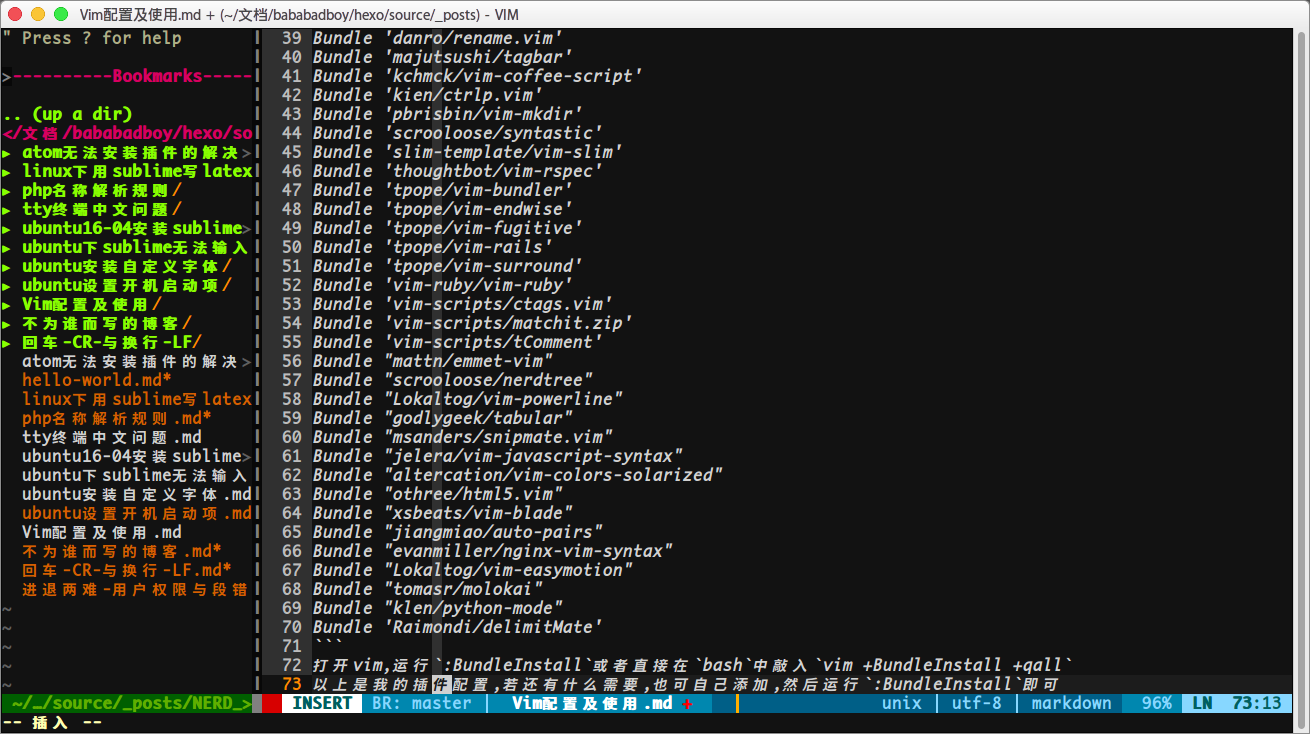
我在~/.vimrc文件中配置NERD Tree,设置一个启用或禁用NERD Tree的键映射1
nmap <F5> :NERDTreeToggle<cr>
所以你只需按F5键就能启用或禁用NERD Tree,按?可以浏览其使用方法.
auto-pairs
安装的Raimondi/delimitMate,没有用,就转而使用auto-pairs了,作用:对括号之间回车,自动分为3行并调整缩进.在写函数时hin方便的.