zsh最强配置
利用 antigen 配置史上最强zsh:)
Antigen 是zsh插件管理工具,就和vim的插件管理工具Vundle一样,正如其Github主页上说的‘Antigen is to zsh, what Vundle is to vim.’
1. 下载安装
下载安装的方式有很多种,不同的操作系统可支持的安装方式也不尽相同,以下是官网提供的安装方式。
1. 使用curl命令安装
1 | curl -L git.io/antigen > antigen.zsh |
2. 克隆仓库
1 | git clone https://github.com/zsh-users/antigen.git ~/antigen |
3. 也可以使用不同操作系统的包管理工具
- Debian 系统
1 | apt-get install zsh-antigen |
- Archlinux 系统
1 | yaourt -S antigen-git |
- 在水果机上
1 | brew install antigen |
本人选择第三种方式,因为第一种方法配置后只在当前终端有效,新建终端antigen配置又失效了,始终没搞成功:(安装成功后如下图,
根据其提示,把source /usr/local/share/antigen/antigen.zsh加入.zshrc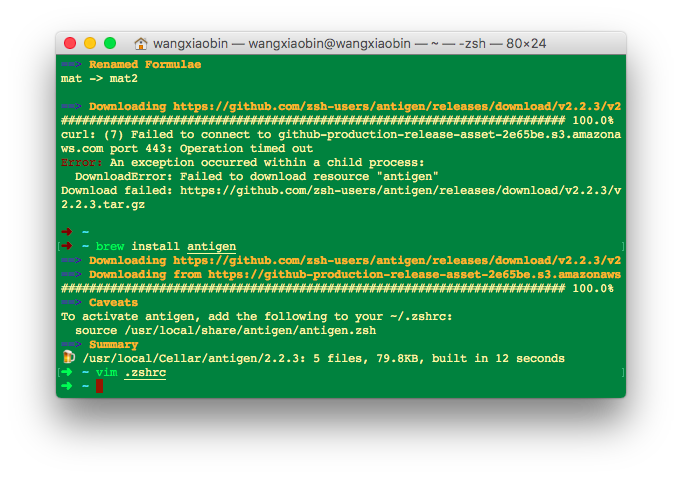
2. 使用
配置.zshrc文件,本人有关antigen的配置如下:
source /usr/local/share/antigen/antigen.zsh
Load the oh-my-zsh's library.
antigen use oh-my-zsh
Bundles from the default repo (robbyrussell's oh-my-zsh).
antigen bundle git
antigen bundle heroku
antigen bundle pip
antigen bundle lein
antigen bundle command-not-found
Syntax highlighting bundle.
antigen bundle zsh-users/zsh-syntax-highlighting
命令提示 bundle
antigen bundle zsh-users/zsh-syntax-highlighting
Load the theme.
antigen theme refined
Tell Antigen that you're done.
antigen apply
结束。什么?这还不是史上最强,我不信:)