前提准备:一个kali安装盘
问题:U盘安装kali总会失败,多次停留在grub的update-grub进度条上
解决方案:
- 停留在update-grub时强制关机,然后重新用U盘启动,并选择live安装方式。
- 进入kali系统,在终端输入如下命令安装grub(千万记住你的kali是在哪个盘的,比如我的是在sda):
前提准备:一个kali安装盘
问题:U盘安装kali总会失败,多次停留在grub的update-grub进度条上
解决方案:
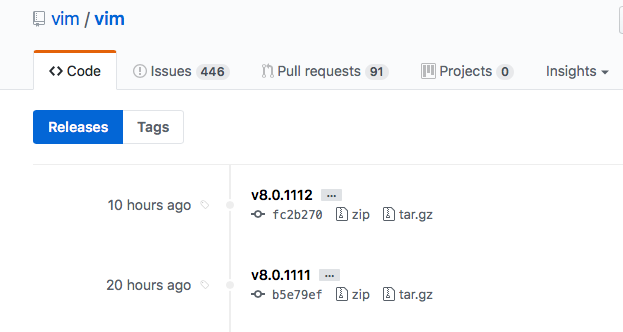
进行环境的检测和安装路径的设置(在解压后的文件内使用终端)
1 | $./configure --prefix=/opt/local --with-features=huge --enable-pythoninterp=yes --enable-multibyte --with-vim-name=vim --with-python-config-dir=/usr/lib/python2.7/config |
参考了知乎的文章使用hexo,换了电脑怎么怎么更新博客,
下载安装nodejs
安装hexo:
1 | $npm i -g hexo |
在适当文件夹,初始化hexo
1 | $hexo init |
vim作为轻量级的文本编辑器拥有众多特性:
windows还是在*nix,vim是一个很完美的跨平台文本编辑器,甚至可以直接在服务器平台CentOS,Ubuntu等直接配置使用,配置文件大同小异,操作习惯基本相同。.vimrc的配置文件来配置vim,并且自己可以定制一些插件可实现高效编辑.vimrc文档,那在这里面什么呢?–外观,插件,缩进,键盘映射等;在这里,你可以先参考我的配置文件根据注释,也能大概知道是干什么的.下载vundle
1 | $git clone https://github.com/gmarik/vundle.git ~/.vim/bundle/vundle |
在.vimrc中添加/对vundle的支持
1 | filetype off |
1 | " Define bundles via Github repos |
打开vim,运行:BundleInstall或者直接在bash中敲入vim +BundleInstall +qall
以上是我的插件配置,若还有什么需要,也可自己添加,然后运行:BundleInstall即可
NERD Tree(是一个树形目录插件,方便浏览当前目录有哪些目录和文件。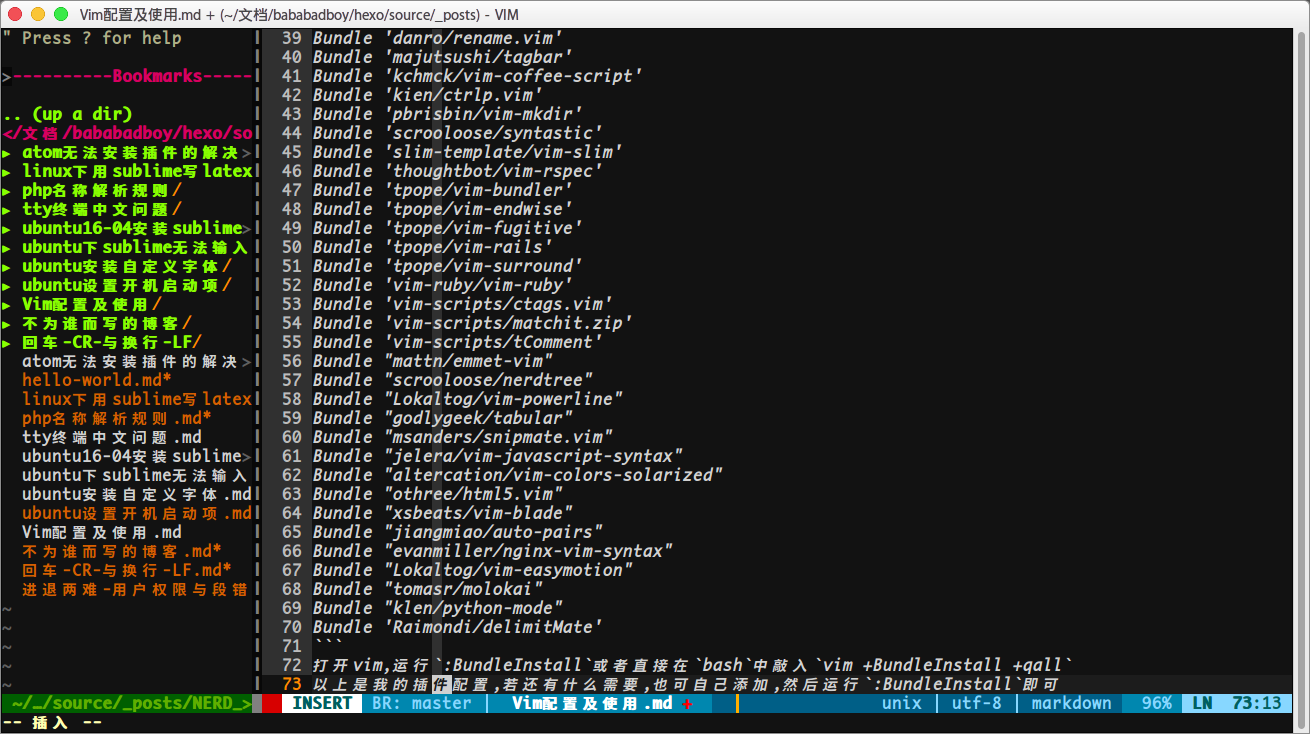
我在~/.vimrc文件中配置NERD Tree,设置一个启用或禁用NERD Tree的键映射1
nmap <F5> :NERDTreeToggle<cr>
所以你只需按F5键就能启用或禁用NERD Tree,按?可以浏览其使用方法.
安装的Raimondi/delimitMate,没有用,就转而使用auto-pairs了,作用:对括号之间回车,自动分为3行并调整缩进.在写函数时hin方便的.
建立字体缓存:
1 | $sudo mkfontscale |
使用Unity Tweak Tool:预览->外观->字体,选择该字体
ubuntu默认有7个tty虚拟机终端,其中tty7启动了xorg的图形界面服务和窗口管理器.但是呢,虚拟机tty终端下的中文显示都是 ◇ 符号,默认也不能输入中文,平常倒没什么事情,一但unity桌面进不去了,tty就大显神威了.听说还有大佬在tty看视频(低头低头)
1 | $sudo apt install fbterm |
修改字体及其大小(可选,我觉得原字体太小了)
1 | font-size = 17 |
修改编码规则
1 | text-codings = utf-8 |
修改输入法,选yong(之前看过有的博客的教程使用 fcitx-fbterm,我试了,不灵…,(;′⌒`)
1 | input-method = yong |
将下载并解压的文件复制到某个目录下,这里将其放在/opt/目录下,然后修改配置yong.ini(注意:必须要先设置好yong.ini,再安装yong,否则就要在用户目录下的.yong/yong.ini中作出修改,而且每个用户都要修改,非常的不方便)
1 | $cd /opt/yong/ |
1 | default = 6 #选择适合自己的输入方式 |
1 | $sudo./yong-tool.sh --install #安装. |
1 | $sudo fbterm |
这时候tty就能在虚拟控制台fbterm的帮助下,输入输出中文,终于可以和 ◇ 说再见了O(∩_∩)O~.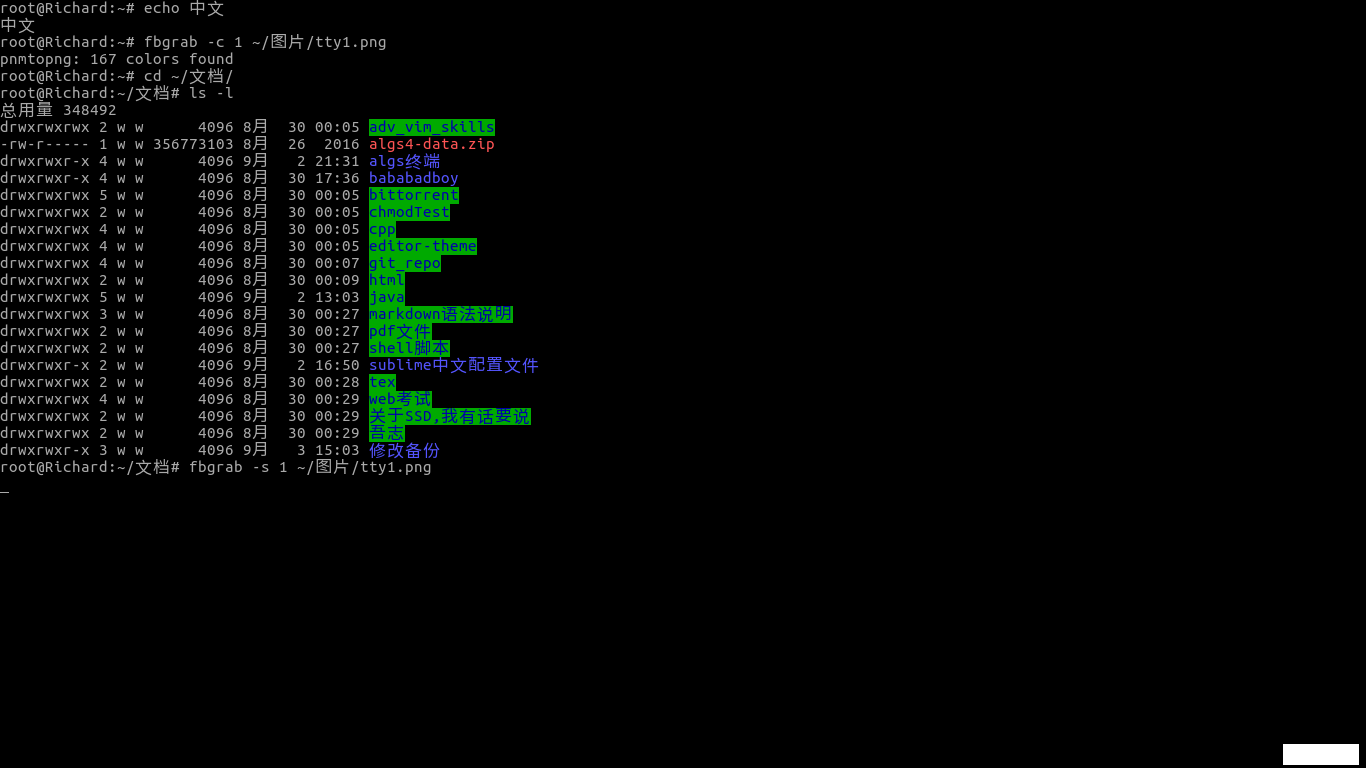
此方法不适合由Ubuntu16.04安装sublime解决方案中 #方案一# 提供的安装sublime_text_3的方法.
1 | /* |
1 | $sudo apt-get install build-essential |
1 | $gcc -shared -o libsublime-imfix.so sublime-imfix.c `pkg-config --libs --cflags gtk+-2.0` -fPIC |
1 | $sudo cp libsublime-imfix.so /opt/sublime_text/ |
1 | $sudo vim /usr/bin/subl |
将1
2
exec /opt/sublime_text/sublime_text "$@"
改为1
2
LD_PRELOAD=/opt/sublime_text/libsublime-imfix.so exec /opt/sublime_text/sublime_text "$@"
你会发现通过终端打开的sublimeText3,preferences->packages browse…无法打开了…我…真是天灭Ubuntu
sublime是一款非常流行的代码编辑器,它拥有漂亮的用户界面和强大的功能,支持迷你地图,多选择,python插件,代码高亮,收起等等.Sublime是收费软件,一个license 70美元,但是不购买license也可以用。它提供了无限期试用,并且试用版和注册版的功能相同,无任何限制,只是偶尔在保存的时候会弹出注册提示框。
下载tar包:https://www.sublimetext.com/31
$wget https://www.sublimetext.com/sublime_text_3_build_3114_x64.tar.bz2
解压即可用:1
2
3$tar xvf sublime_text_3_build_3114_x64.tar.bz2
$cd sublime_text_3/
$./sublime_text
使用第三方源安装:1
2
3
4$sudo add-apt-repository ppa:webupd8team/sublime-text-3
$sudo apt-get update
$sudo apt-get install sublime-text-installer
$subl
如果你还要按照这个教程解决sublime-text-3中文输入问题,个人建议使用方案二
到Atom官方插件库,搜索所需插件,进入插件的Github仓库,clone该项目到你的Atom插件目录(Win: C:\Users\你的用户名.atom\packages,Mac: ~/.atom/packages),然后cd到该插件目录下,执行 npm install,安装完成。
TeX Live 的当前版本是 2017,你可以从官方站点下载它们的安装包。点击下列链接,将会「自动选择」距离你最近的镜像下载.
http://mirror.ctan.org/systems/texlive/Images/texlive2017.iso
–蛋酥.如果你身处中国大陆,发现下载速度很慢,可以尝试清华大学和中国科技大学的镜像站.
https://mirrors.tuna.tsinghua.edu.cn/CTAN/systems/texlive/Images/texlive2017.iso
https://mirrors.ustc.edu.cn/CTAN/systems/texlive/Images/texlive2017.iso
选择其一即可,大小3.7G,有点方1
$wget https://mirrors.ustc.edu.cn/CTAN/systems/texlive/Images/texlive2017.iso