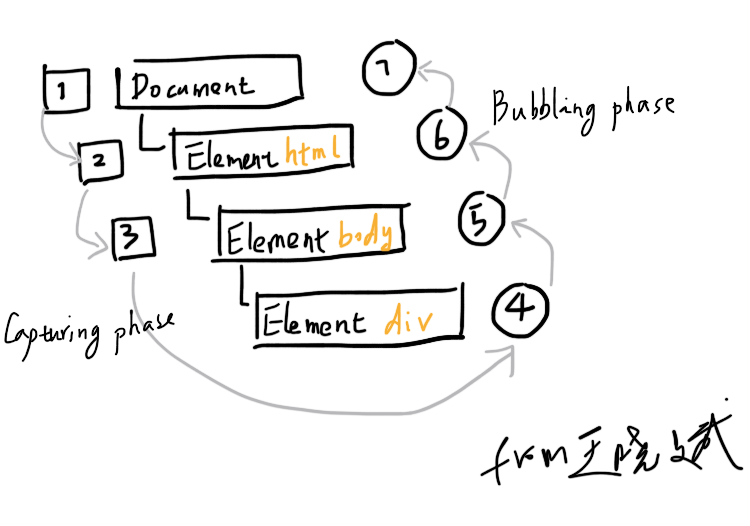不为谁而写的博客∎
Antigen 是zsh插件管理工具,就和vim的插件管理工具Vundle一样,正如其Github主页上说的‘Antigen is to zsh, what Vundle is to vim.’
启动环境:
Eclipse版本:1
2
3Eclipse Java EE IDE for Web Developers.
Version: Neon.2 Release (4.6.2)
Build id: 20161208-0600
java环境版本:10.0.2
参考官方文档,那里啥都有https://code.visualstudio.com/docs
快捷键
记录一些比较有用的快捷键,在平常使用vsc时有意识的去使用。
调试程序
1. 快速调出Debug view,⇧⌘D, 当然点击左边栏的虫子也挺快的。
2. 调试带有参数的Python程序。
因为调试的程序带有参数,例如:python mnist_cnn_test.py --model-dir model --batch-size 5000 --use-ensemble False,其中带有三个参数,直接运行’DEBUG’就不会把参数带进去,我们可以打开launch.json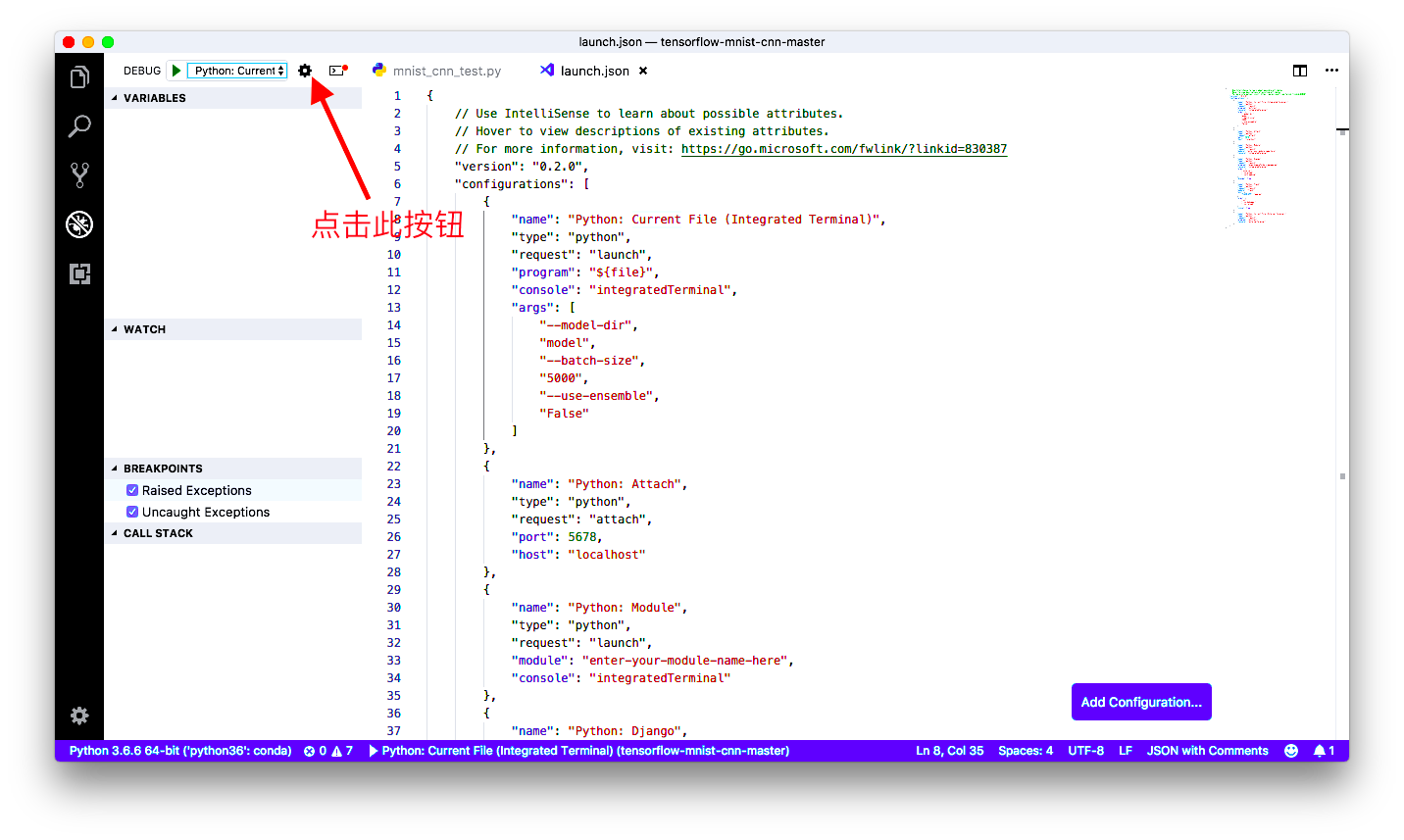 ,然后在configurations:中的Python: Current File (Integrated Terminal),添加args,具体如下:
,然后在configurations:中的Python: Current File (Integrated Terminal),添加args,具体如下:1
2
3
4
5
6
7
8
9
10
11
12
13
14
15
16
17
18{
"version": "0.2.0",
"configurations": [
{
"name": "Python: Current File (Integrated Terminal)",
"type": "python",
"request": "launch",
"program": "${file}",
"console": "integratedTerminal",
"args": [
"--model-dir",
"model",
"--batch-size",
"5000",
"--use-ensemble",
"False"
]
},...省略后边内容
- conda创建新虚拟环境
source activate myDjangoApp
- 下载安装django
pip install django 创建新工程目录 django-admin startproject mysite
工程目录结构:
mysite/
manage.py
mysite/__init__.py settings.py urls.py wsgi.py【note】修改文件后得apply(应用) python manage.py migrate
启动工程 python manage.py runserver
App和Project之间的关系
一个Project里头可以有多个App,一个App可以被包含在多个Projectzhong• 更改模型(in models.py)。
• 运行以创建这些更改的迁移python manage.py makemigrations
• 运行以将这些更改应用于数据库。python manage.py migrate
在了解Linux作业之前我们先来了解一下一些Linux的文件描述符和标准输入输出错误。
1. Linux shell标准输入、输出和错
1.1 文件描述符
在linux shell执行命令时,每个进程都和三个打开的文件相联系,并使用文件描述符来引用这些文件。由于文件描述符不容易记忆,shell同时也给出了相应的文件名:
| 文件 | 文件描述符 |
|---|---|
| 标准输入 | 0(缺省是键盘,为0时是文件或者其他命令的输出) |
| 标准输出 | 1(缺省是屏幕,为1时是文件) |
| 标准错误 | 2(缺省是屏幕,为2时是文件) |
首先在虚拟机用
ifconfig命令查看ip地址,在主机用ping命令其ip地址,看看能否ping通过。在虚拟机安装openssh-server,如果是服务器,它是默认安装的,不然你怎么用ssh远程连接服务器嘛。但是自己的安装的linux,默认没有安装。
1
sudo apt install openssh-server
开启ssh服务。
1
2
3
4
5
6
7
8
9
10
11
12
13
14richie@ubuntu:~$ service sshd start #/restart:重启/stop:停止 /status:状态
richie@ubuntu:~$ service sshd status
● ssh.service - OpenBSD Secure Shell server
Loaded: loaded (/lib/systemd/system/ssh.service; enabled; vendor preset: enabled)
Active: active (running) since Wed 2018-09-26 08:46:31 PDT; 1min 59s ago
Main PID: 3121 (sshd)
CGroup: /system.slice/ssh.service
└─3121 /usr/sbin/sshd -D
Sep 26 08:46:31 ubuntu systemd[1]: Starting OpenBSD Secure Shell server...
Sep 26 08:46:31 ubuntu sshd[3121]: Server listening on 0.0.0.0 port 22.
Sep 26 08:46:31 ubuntu sshd[3121]: Server listening on :: port 22.
Sep 26 08:46:31 ubuntu systemd[1]: Started OpenBSD Secure Shell server.
Sep 26 08:48:25 ubuntu systemd[1]: Started OpenBSD Secure Shell server.
ssh服务开启后,端口22也会默认跟着打开,我们为了确认端口22打开状态可以:1
2
3
4
5richie@ubuntu:~$ netstat -ntpl | grep 22
(Not all processes could be identified, non-owned process info
will not be shown, you would have to be root to see it all.)
tcp 0 0 0.0.0.0:22 0.0.0.0:* LISTEN -
tcp6 0 0 :::22 :::* LISTEN -
- 恭喜你,你已经完成虚拟机的配置了!主机在终端用ssh便可连接。并欺骗自己拥有一台服务器了(狗头)
这次使用到了一个重要的包:scikit-learn,它是用Python机器学习的重要模块。还没安装的同鞋直接pip安装即可。1
(python36) ➜ ~ pip install scikit-learn
step1:前期准备,模块安装
1. 模块安装
激活环境后安装mpl_finance模块:
1 | (python36) $ pip install https://github.com/matplotlib/mpl_finance/archive/master.zip |